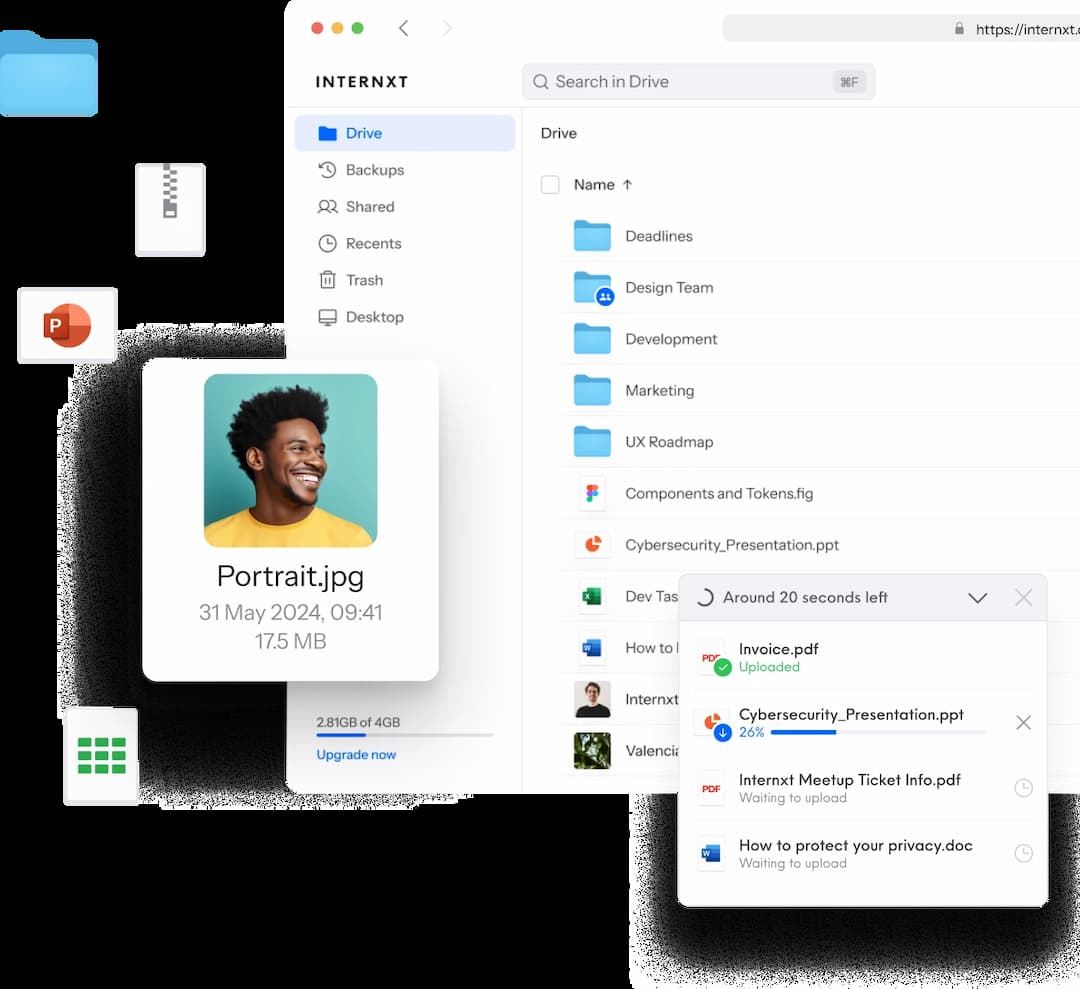Internxt Word to PDF Converter
Convert Word to PDF documents for easier file collaboration and editing.
Secure uploads protected by HTTPS.
Max file size of 1GB
Drag and drop your Word file here
How to convert a Word to PDF file
We made our file converter to be as easy to use as possible. Converting your Word to a PDF document involves three steps:
- Step 1: Upload your Word document: drag and drop your file into the area above to start the conversion.
- Step 2: Click 'Convert to PDF': This converts your file from Word to PDF.
- Step 3: Download your file.
Why convert Word to PDF files
Internxt’s Word to PDF converter provides universal compatibility. PDF files ensure that documents can be accessed and viewed on various devices and operating systems without requiring specific software.
PDFs also offer additional features for security, such as password protection, and they can compress file sizes to help optimize your storage space when storing files online.
Use Internxt’s Word to PDF converter for added convenience when sharing, securing, and storing your files.
Tired of incompatible files?
More free online security tools
Password GeneratorFree
Password Strength CheckerFree
Byte Unit ConverterFree
Temporary EmailFree
Virus ScannerFree
File ConverterFree
Save 80%
Make your privacy play!
30-day money-back guarantee
*Offer is for free accounts or new customers
A lifetime of privacy, one-time payment
End-to-end encrypted cloud storage
Open-source and audited
End-to-end encrypted transfers
No unauthorized access
Win two Internxt x Swiss Peak backpacks
Offer ends February 25
Get an exclusive discount!
Special offer: store files in privacy for less.
30-day money-back guarantee