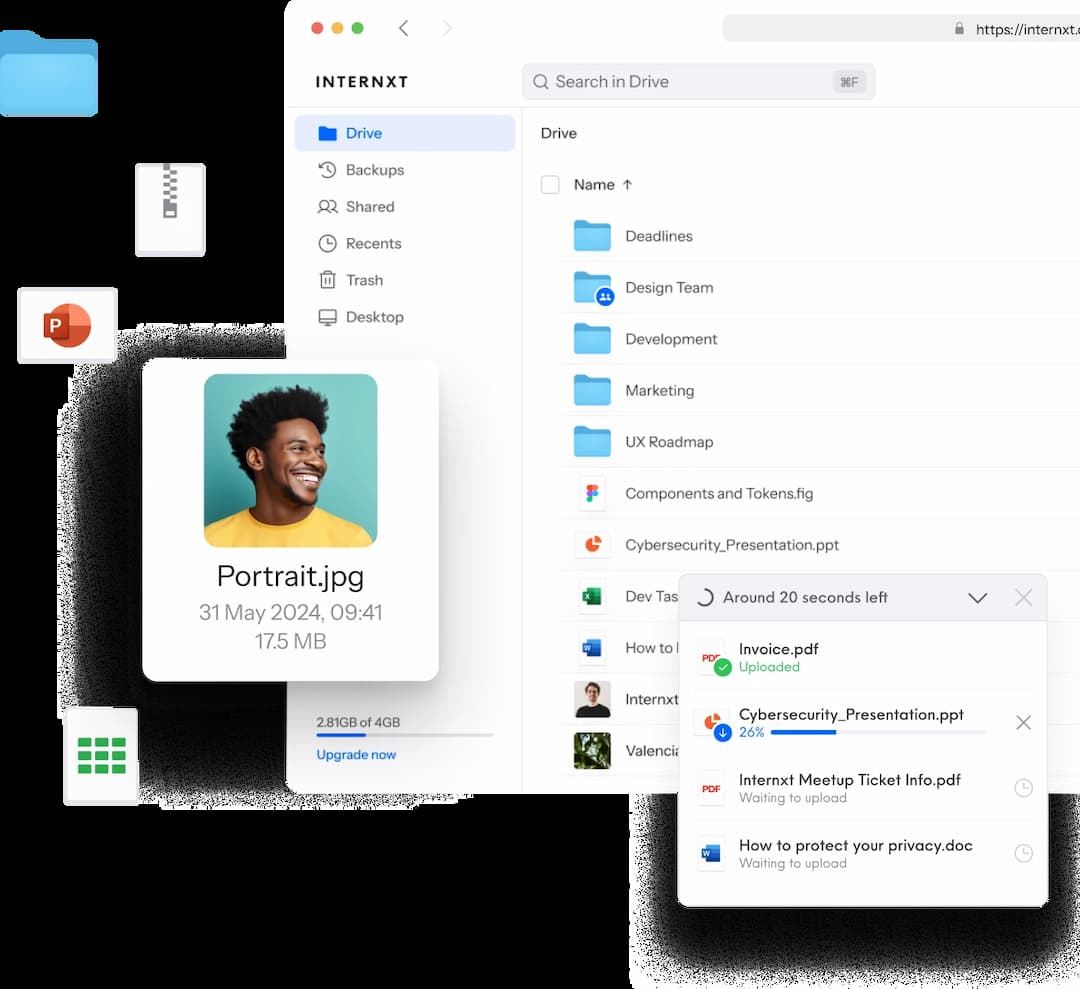Get 85% off Internxt these Holidays, plus a chance to win up to €1000!
Claim deal
Internxt Image to Text Converter
A secure image to text converter to extract text from images.
Secure uploads protected by HTTPS.
Max file size of 1GB
Drag and drop your Image file here
How to convert an image to text file
We made our file converter to be as easy to use as possible. Converting your image to a text document involves three steps:
- Step 1: Upload your image: drag and drop your file into the area above to start the conversion.
- Step 2: Click ‘Convert to text’: This converts your file from image to text.
- Step 3: Download your file.
Why convert image to text files
An image-to-text converter extracts text from images, making them accessible for people who use screen readers or have visual impairments. Our file converter allows you to access information locked within images on websites, documents or scanned PDFs.
Internxt’s image-to-text solution provides a secure, versatile way to convert scanned documents and images into searchable and editable text formats.
Tired of incompatible files?
More free online security tools
Password GeneratorFree
Password Strength CheckerFree
Byte Unit ConverterFree
Temporary EmailFree
Virus ScannerFree
File ConverterFree
Save 80%
Make your privacy play!
30-day money-back guarantee
*Offer is for free accounts or new customers
A lifetime of privacy, one-time payment
End-to-end encrypted cloud storage
Open-source and audited
End-to-end encrypted transfers
No unauthorized access
Win two Internxt x Swiss Peak backpacks
Offer ends February 25
Get an exclusive discount!
Special offer: store files in privacy for less.
30-day money-back guarantee