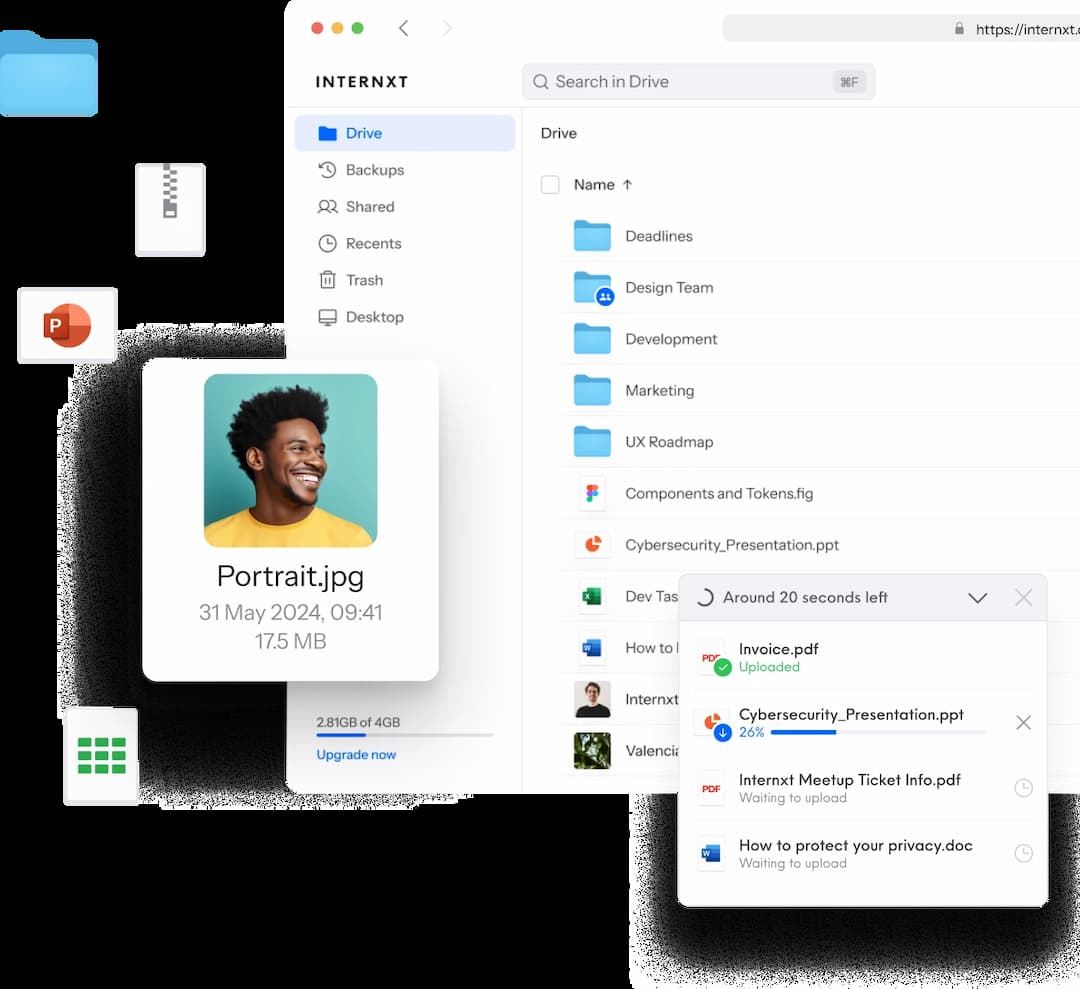Internxt VPN
La VPN segura de Internxt te protege online
Navega por la web con total libertad y privacidad con la VPN segura de Internxt.
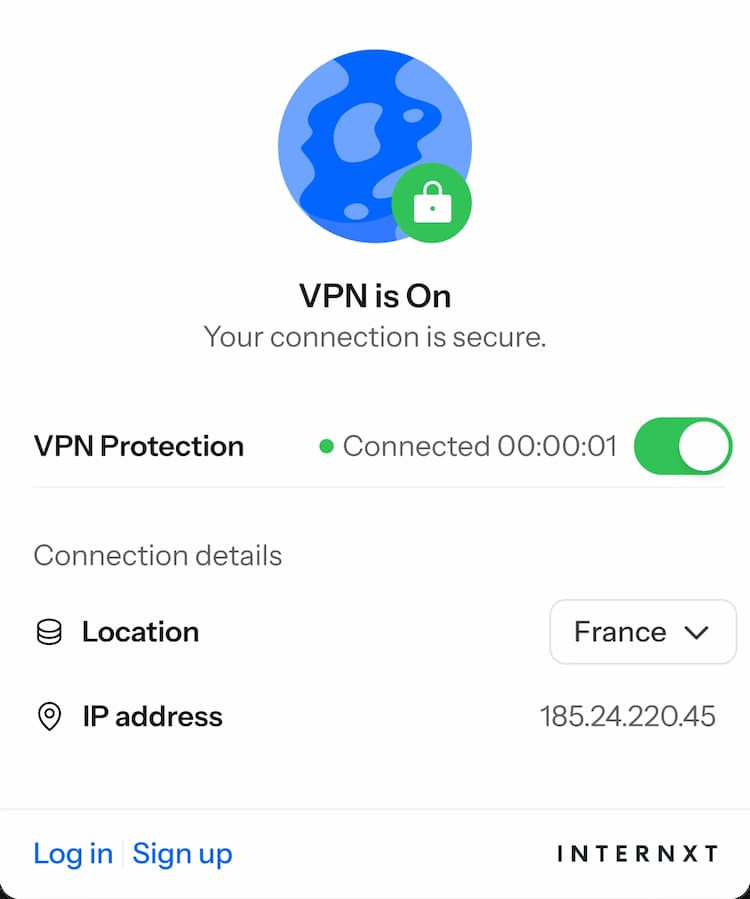

La extensión VPN cifrada de Internxt
Nuestra VPN oculta tu dirección IP para mantener tu experiencia de navegación privada, segura y sin restricciones en hasta 5 países: Francia, Alemania, Polonia, Canadá y el Reino Unido.
Hemos creado esta VPN de acuerdo con nuestra misión de conseguir una Internet más privada. Al comprar un plan premium de Internxt, tu conexión estará cifrada y a salvo de ataques de red y fugas de datos. Nosotros nos encargamos de tu seguridad, y tú sólo tienes que disfrutar y navegar por internet.
¿Por qué utilizar una VPN segura y cifrada?
Las conexiones a Internet no seguras, como las Wi-Fi públicas, pueden exponer tu información a fugas, hackeos o infracciones de datos. La VPN segura de Internxt cifra tu conexión para una experiencia en línea más privada y protegida.
Cifra tu tráfico de Internet
Ciframos tus datos para proteger tu derecho a la privacidad y mantener tu actividad de navegación oculta a los piratas informáticos, los ISP y Google.
Evita la publicidad dirigida
Una VPN segura te ayuda a evitar anuncios personalizados y reduce la recopilación de datos de empresas como Google.
Desbloquea contenido global
Evita las restricciones geográficas y accede a sitios web y servicios de transmisión que no están disponibles en tu región.
Controla tu identidad en línea
La VPN segura de Internxt te devuelve el control sobre cuánta información compartes en línea y la mantiene protegida.
Cómo funciona
La VPN de Internxt utiliza servidores rápidos y seguros para cifrar y transmitir datos confidenciales. Enmascara tu dirección IP y protege tu información de la recopilación de datos de terceros.
Cifrado avanzado
La extensión Internxt VPN utiliza protocolos seguros de cifrado de datos, ofreciendo la máxima protección para una conexión segura y privada.
Redes seguras
Disfruta de un acceso seguro a redes privadas y conéctate a tus redes domésticas o de trabajo manteniendo tus datos ocultos.
Anonimato mejorado
Una extensión VPN cambia tu dirección IP para ocultar tu ubicación y no rastrear tu historial de navegación ni tus registros de conexión.
Cuándo utilizar una VPN
La extensión VPN de Internxt utiliza servidores rápidos y seguros para cifrar y transmitir datos confidenciales.
Nuestra extensión VPN oculta tu dirección IP y protege tu información de la recopilación de datos de terceros.
Evita anuncios personalizados
Crea cuentas de forma anónima
Evita las molestas restricciones geográficas
VPN de alta velocidad ilimitada
Conectate hasta en 5 paises
Sin necesidad de registrarse
Defensa contra ataques de red
Sin monitoreo de actividad
Libérate de los rastreadores en línea
Oculta tus datos para disfrutar de una experiencia de navegación segura con Internxt VPN
Más herramientas gratuitas de seguridad en línea
Generador de ContraseñasGratis
Comprobador de ContraseñasGratis
Convertidor de UnidadesGratis
Correo Electrónico TemporalGratis
Escáner de VirusGratis
Convertidor de archivosGratis
Internxt Drive
Guarda tu información sensible sin rastreos ni filtraciones.
¿Preguntas? Tenemos respuestas
Una VPN o red privada virtual garantiza una navegación privada segura en Internet. Una VPN está diseñada para crear un canal cifrado para datos privados y te permite proteger tu identidad en línea en conexiones de mayor riesgo, como puntos de acceso Wi-Fi públicos.
Con Internxt VPN, puedes conectarte a Francia con una cuenta gratuita.
Para los planes de pago, la VPN es de alta velocidad ilimitada. Francia está disponible con el plan Essential. Los planes premium incluyen Francia, Alemania, Polonia y Canadá. Los planes Ultimate pueden conectarse a Francia, Alemania, Polonia, Canadá y el Reino Unido.
Puedes instalar la VPN de Internxt a través de la tienda de Chrome de forma gratuita y conectarte a 1 país (FR). Para acceder a la VPN de alta velocidad ilimitada, y conectarte a más países, puedes elegir entre nuestra nueva suscripción o planes de por vida.
Desarrollamos nuestra extensión VPN gratuita utilizando protocolos de seguridad estándar de la industria de acuerdo con la misión de Internxt de proteger tus datos de piratas informáticos y proveedores de servicios de Internet (ISP). Una extensión VPN evita que terceros rastreen tu actividad en línea.
Puedes descargar nuestra extensión VPN Chrome en los navegadores web Google Chrome para dispositivos de escritorio Windows y MacOS.
Una VPN garantiza tu privacidad al cifrar tu tráfico de Internet, ocultar tu dirección IP y cumplir con estrictas políticas de no registros. Esta combinación de medidas de seguridad evita que terceros puedan controlar tus actividades en línea, manteniendo tu anonimato y privacidad de tus datos.
¡Ahorra un 80%!
Oferta para la semana de Privacidad de Datos.
Garantía de devolución de 30 días
*La oferta es para cuentas gratuitas o nuevos clientes
Seguridad de por vida
Almacenamiento 100% privado y cifrado
Código abierto y auditado
Cifrado de extremo a extremo
Cumple con RGPD
Oferta finaliza el 31 de enero
Obtén un descuento exclusivo!
Oferta especial: almacena archivos de manera privada por menos
Garantía de devolución de 30 días