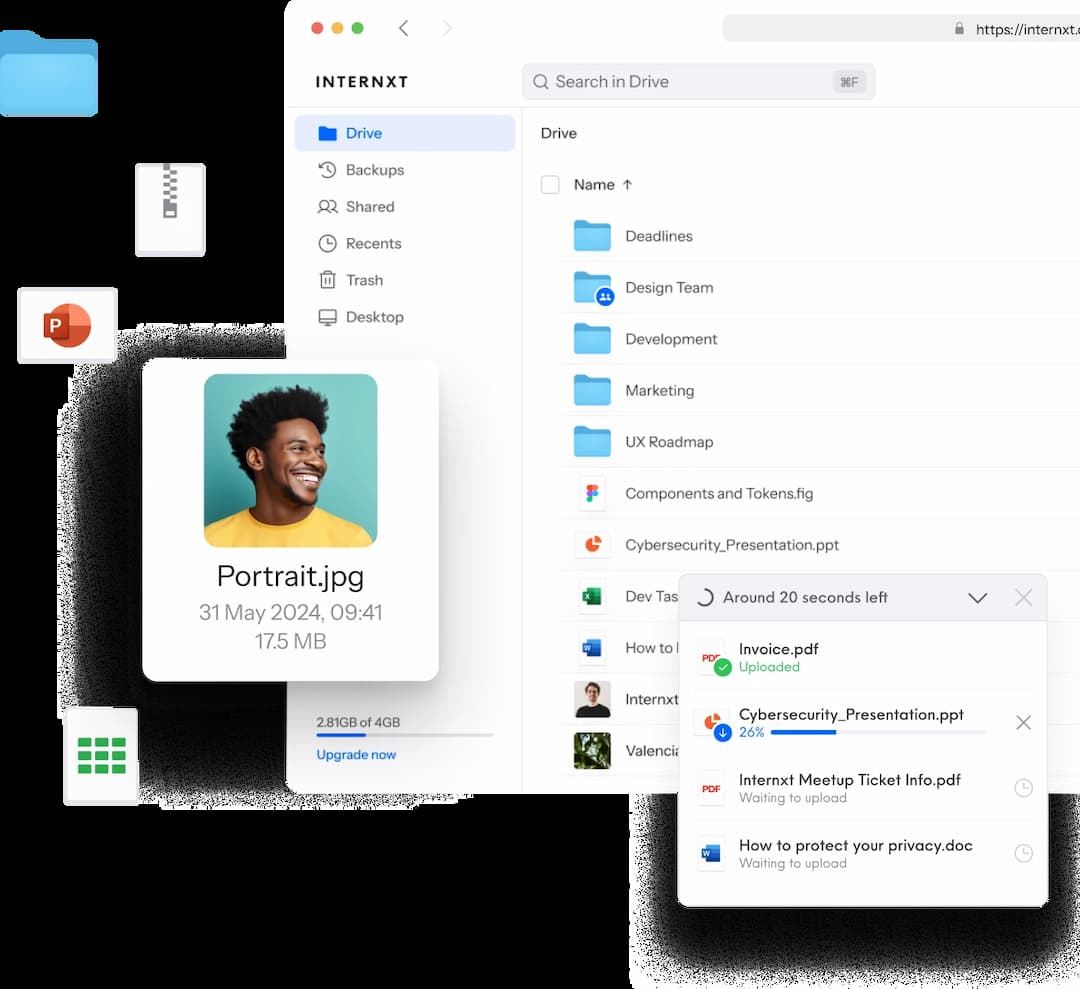Internxt JPG to HEIC Converter
Convert your JPG to HEIC images for increased storage space on your iPhone.
Secure uploads protected by HTTPS.
Max file size of 1GB
Drag and drop your JPG file here
How to convert a JPG to HEIC images
We made our file converter to be as easy to use as possible. Converting your JPG to HEIC involves three steps:
- Step 1: Upload your JPG: drag and drop your file into the area above to start the conversion.
- Step 2: Click ‘Convert to HEIC’: This converts your file’s format from JPG to HEIC.
- Step 3: Download your file.
Why convert JPG to HEIC files
Converting a JPG to a HEIC image lets you store significantly more photos on your iPhone, maximizing your device's storage capacity. Converting from JPG to HEIC will also maintain the image quality of your photos.
Use Internxt’s free JPG to HEIC converter to enjoy more storage for your photos without compromising quality.
Tired of incompatible files?
More free online security tools
Password GeneratorFree
Password Strength CheckerFree
Byte Unit ConverterFree
Temporary EmailFree
Virus ScannerFree
File ConverterFree
节省80%!
最佳黑色星期五优惠
30天退款保证
*优惠仅适用于免费账户或新客户
所有高级计划均可节省大量费用
私人加密云存储
开源并经过审核
端到端加密传输
无未经授权的访问
优惠截止至12月3日
获取独家折扣!
特别优惠:更便宜地私人存储文件
30天退款保证