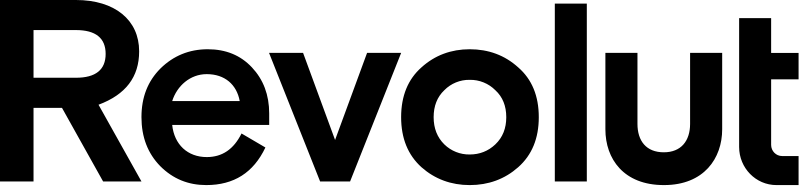Brands that trust us
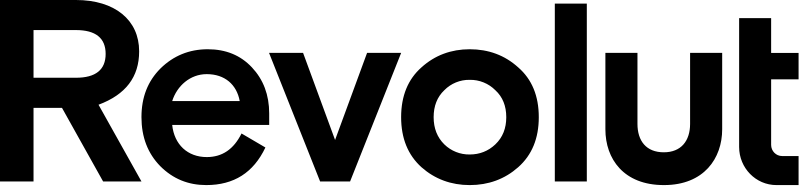
Save up to 75%
Secure your online identity for a lifetime
30-day money-back guarantee
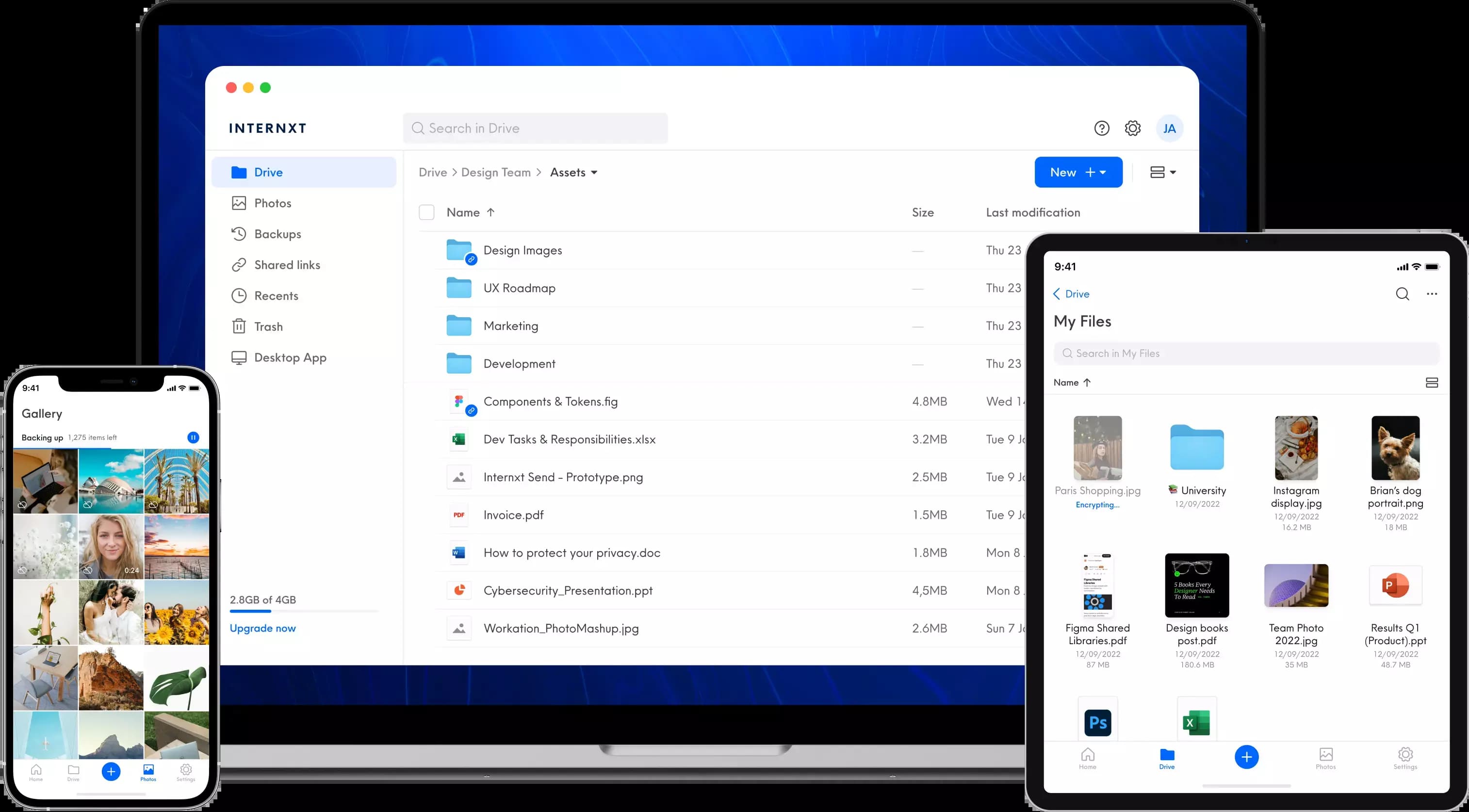
Secure cloud storage with unmatched privacy
What makes Internxt so special? We’re a tight-knit team of professionals completely dedicated to protecting you online. Everything we do and every decision we make is centered on protecting your data from being exploited.
Private by design
We don’t store passwords or user data and all of your data is encrypted in-transit and at-rest. Internxt puts you in full control of your files. Your data is your business. Protecting it is ours.
Uncompromising security
Your files are end-to-end encrypted before ever leaving your device. Thanks to zero-knowledge AES-256 encryption, you are the absolutely only one with access to your data.
Open source and transparent
We are proud of what we do, so our code is made public on GitHub and can be personally reviewed, audited, and verified by anyone. We have nothing to hide but your data.
Independently verified
We’re wholly GDPR compliant and 100% safe, but don’t take our word for it. Internxt has been independently audited and verified by Europe’s leading penetration testing company, Securitum.
Speed without limits
Have the need for speed? Our distributed service is optimized across lightning-fast servers scattered throughout the EU, so you can get the best performance out of your connection.
Frictionless workflows
Internxt products are streamlined to be as usable as possible while providing a clean look to enhance and boost your productivity. Business security, made easy.
Backup storage on demand
Save your data from disaster with built-in redundancy. Back up your essential work and projects, across multiple fast servers throughout the EU, and access them from all your devices.
Protection for your best moments
Store all your photos in one gallery and access them from everywhere. Save your memories straight to your phone and view them from anywhere.
Built for the future
We want to build a better World Wide Web, one that’s fair, safe, and equitable for all. The battle is raging for the future of internet privacy, and we’re at the frontline.
The fight for privacy
All your devices, one seamless experience
Internxt is available on all platforms, even Linux! Sync your files and photos with our mobile, web, and desktop apps, each engineered to supercharge your encrypted storage on the go.
Download apps
Try Internxt for free
Get up to 10GB free and see if privacy suits you before going all in! 2GB for creating an account, and then expand your free storage to the full 10GB for helping to get the word out.
Create free account
Honest reviews from our users
Eva W.
Journalist for FixThePhoto.com
Internxt is a convenient cloud storage service for privacy-conscious clients. It has a streamlined interface and a reliable support team, which makes it a great option for those who need to store their files securely.
Cristian M.
Review from GetApp
The best encrypted Dropbox alternative. Overall: We needed an alternative that allowed us to store client files and work (social media files) and as Internxt is GDPR friendly fit perfectly for us!
Josep C.
Review from Trustpilot
I've been using Google Drive for several years, but I needed an alternative which granted me the privacy of my data. Something that Google or other well known platforms can't do. That's why I moved to Internxt.
Pat G.
Review from Capterra
I am storing files for a non-profit organization and working with Internxt was marvelous! This drive was very easy to use. I didn't have to do anything but upload and download. The program and drive did the rest!
Luca C.
Review from GetApp
The future of cloud storage! Love the fact that finally we have an affordable encrypted and secure cloud storage software that also has a very cool look and is user-friendly.
Binet S.
Review from Trustpilot
Fast, reliable, and inexpensive - best components of any product! The ample storage space is definitely appreciated! I have enough of space to save all of my photos and files. I also like how simple it is to share files.
Get up to 10GB for free!
Create your free account now and get full access to our suite of online privacy services.